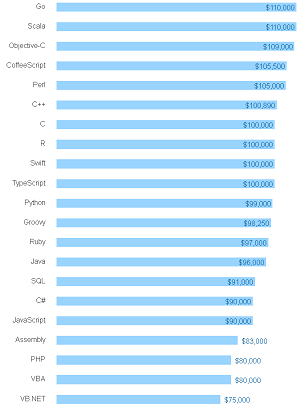For those who live in Terminal all day Bash-Snippets provides the following 12 useful tools (BASH scripts):
- currency – Currency converter.
- stocks – Provides certain Stock details.
- weather – Displays weather details of your place.
- crypt – Encrypt and decrypt files.
- movies – Search and display a movie details.
- taste – Recommendation engine that provides three similar items like the supplied item (The items can be books, music, artists, movies, and games etc).
- short – URL Shortner
- geo – Provides the details of wan, lan, router, dns, mac, and ip.
- cheat – Provides cheat-sheets for various Linux commands.
- ytview – Watch YouTube from Terminal.
- cloudup – A tool to backup your GitHub repositories to bitbucket.
- qrify – Turns the given string into a qr code.
You can run the scripts directly from commandline.